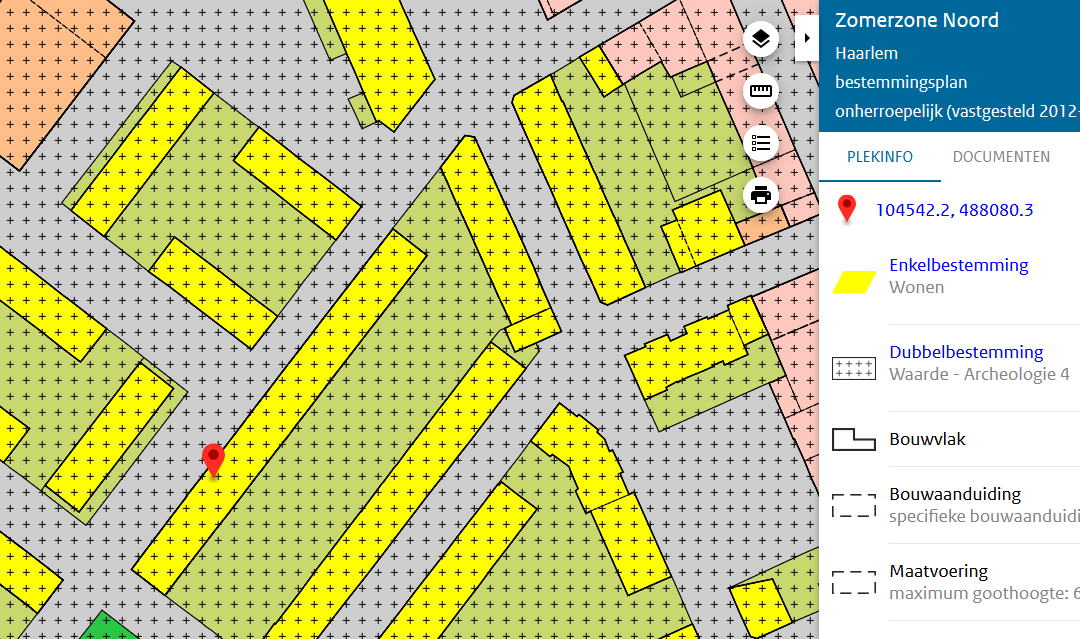You know the drill: you want to look up something about the zoning and building regulations of your (potential) new home and you can’t figure it out.
Don’t worry, we’ll help you with a simple explanation. Don’t feel like reading? Then scroll down right away, there you’ll find our simple explanation video zoning (takes 7.5 minutes).
Look up zoning plan quickly
Step 1
Go to RuimtelijkePlannen.nl and look up the address in question.
Step 2
On the left, you’ll see structural vision(s), zoning plans, and possibly umbrella plans – an umbrella plan is a partial revision of several zoning plans – and/or repair plans. Click on the zoning plan. You will now see the colors appear on the map. The object you looked up also has a color. For example, yellow or, say, orange. On the right side, you see that destination reflected. In the example below this is an orange color with destination ‘Single Destination Mixed – 1’. If you click on this now, you will automatically go to the zoning rules where you will read exactly what you can or cannot do here.

Step 3
If all goes well, you now have the zoning rules open. This tells you exactly for what purposes the location may be used. In this example, that is for residential, retail, hospitality, swimming pool, etc. You can also find all the building rules here. For example, here you can read whether you are allowed to build up and if so, up to how high and under what rules.
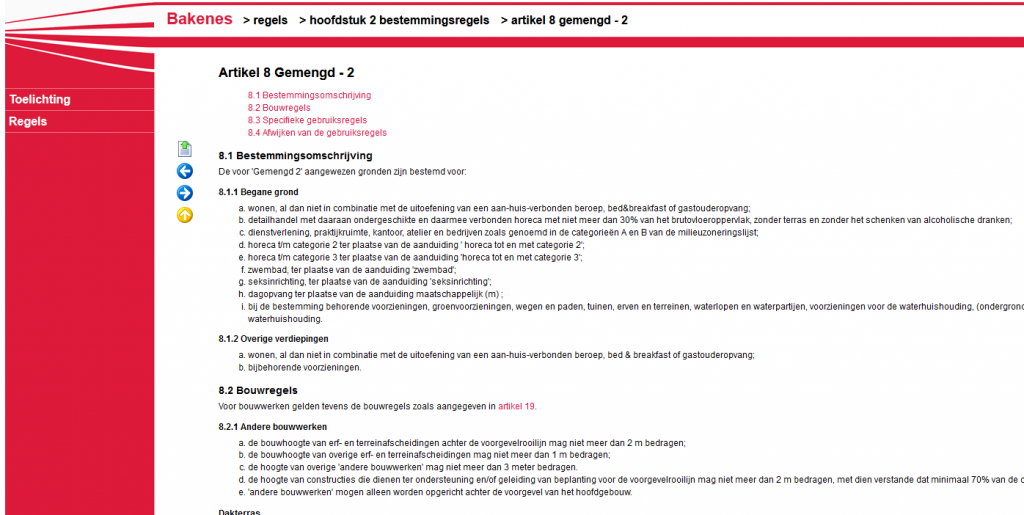
What to do if you don’t see zoning colors on the map?
It often happens that if you have clicked on the zoning plan, the colors on the map do not become visible and you still cannot see what kind of destination is located at a location.
This is because the zoning plan in question has not been delivered digitally by the municipality to RuimtelijkePlannen.nl
You solve this as follows:
-Click first on the left on the original zoning plan (you have already done this if all is well)
-Click on the right on ‘Documents’.
-Then click on the plan card.
-Now an analog card opens.
-Find the location on this map and look at the color and designation.
-On the map there is also a legend and in it you can read which destination has the color of your location.
-If you now go back to documents, you will find the rules/regulations here. In it you can read, for example, what you can or cannot build here. Not clear yet? No worries, we’ve created this simple tutorial video for you: